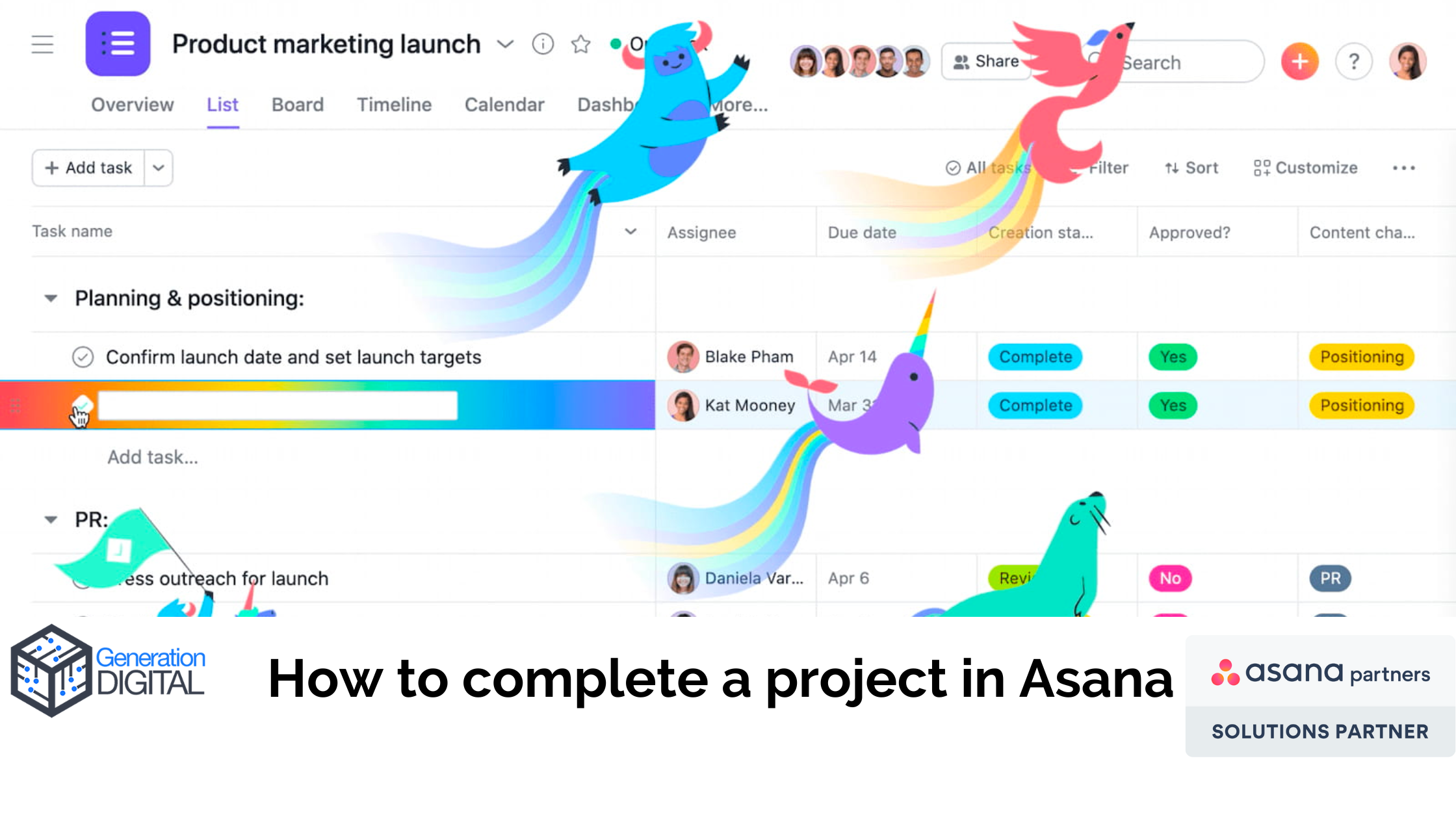Projects in Asana are made of tasks and subtasks. Once the tasks are all complete, that typically means the project is also complete. So that leaves the question of how I complete the project once all the tasks are finished.
Projects can be completed, even if there is an existing project status. Completing a project will make it easier to differentiate a completed project from an incomplete project in a summary of projects in reporting and portfolios. To complete a project is very simple; just follow the steps below:
- Click on set status at the top of the project
- Select complete
Once a project is completed, there are a few things that you can do to move that project out of the way and allow for the team to focus on active projects. One of those is to delete the whole project. This means that it will permanently be deleted from Asana. No project members will have any access after this step. All project members will be notified of the project deletion. To delete a project from Asana, you follow the steps below:
- Click the project action drop-down menu
- Select delete
After completing a project, you can export a project to a JSON or CSV. This will still allow you to view that data in that project. Therefore, to remove the project from your Asana but still have a place to reference information and data included in the project. Once exported, the project will still have to be deleted manually. To export a project, follow the steps below:
- Click the project action drop-down menu
- Hover over export/print
- Select your desired file type
The recommended thing to do with a project once complete is to achieve that project. This method allows you to focus on current projects while still accessing archived ones in Asana. All members of that project will easily be able to access the project, and the tasks assigned will still show up in my tasks. To archive a project, follow the steps below:
- Click the project action drop-down menu
- Select archive
Completing a project is a great feeling, and knowing that Asana allows multiple options of what to do with the project is comforting. Whether the organization needs that data or it can be deleted permanently, there is an option.