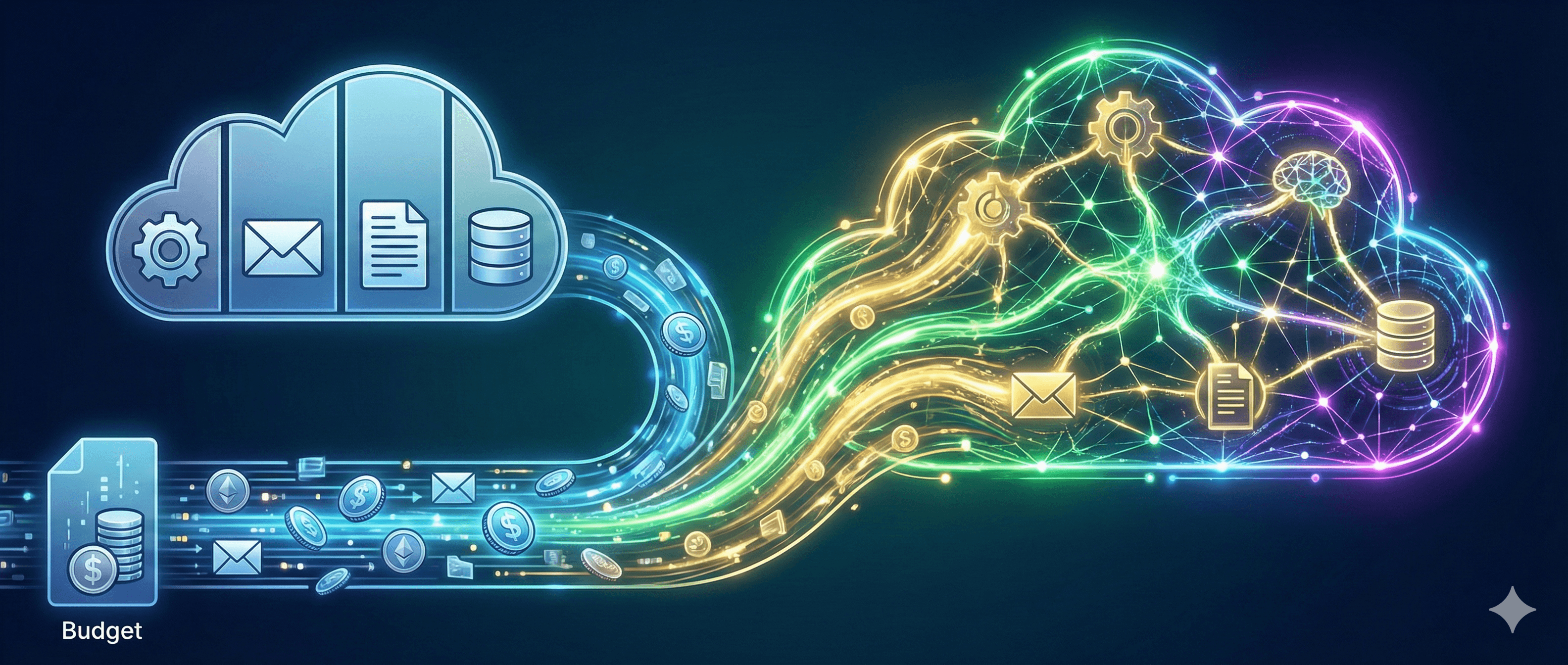Asana vs Jira - Leading Project Management Software for Canadian Businesses
Asana vs Jira - Leading Project Management Software for Canadian Businesses
Asana
Oct 28, 2025


Uncertain about how to get started with AI?
Evaluate your readiness, potential risks, and key priorities in less than an hour.
Uncertain about how to get started with AI?
Evaluate your readiness, potential risks, and key priorities in less than an hour.
➔ Download Our Free AI Preparedness Pack
Asana and Jira—you've probably heard these names if you've searched for a tool to help with project management. But in a head-on comparison of Asana vs Jira – which of these collaboration tools gets the top spot?
To answer this, we first need to take a look at what they do.
What is Asana?
Asana is an online platform created to "help everyone track their work." Branded as project management software, it is primarily designed to enhance team communication and collaboration, time tracking, and task management.
What is Jira?
Jira has always targeted technical developers who need to plan and track their projects using agile project management. While it is less intuitive than Asana, it primarily caters to software developers, teams, and project managers working on software-related products and projects.
But which is better? – Asana or Jira
There are several reasons why Asana is popular among teams of all sizes and companies across various industries. For one, it offers a cleaner interface with a minimalist user experience. Moreover, its main aim is focused on enhancing group collaboration through the use of Workspaces, Portfolios, Projects, and Tasks.
As a project management tool, Asana is more customizable than Jira as it enables collaboration at every stage of a project. It boasts excellent features, including tasks, projects, workspaces, notes, rules, workflows, forms, tags, and a dashboard that updates with real-time data.
The primary goal of Asana is to facilitate informed decision-making throughout a project's workflow. You can organize work into shared projects as lists, and teams can create tasks within those projects for meetings, programs, and initiatives. Teams can also assign permissions to each member and share project-related documents without needing to use email.
BONUS EBOOK: Understanding and Putting Agile into Practice
Why Jira?
While Jira is also project management software, it was specifically designed for software teams. As such, it primarily focuses on efficiency, ongoing releases, and customer feedback. Software teams can use Jira to plan, track, release, and report on new software or updates. They can also use Jira software to monitor any issues.
Jira's dedicated agile focus makes it an excellent fit for teams needing specific project management methodologies. Indeed, Jira caters brilliantly to the advanced needs of software teams.
Jira also employs scrum boards that help teams stay focused on tasks. Like Asana, it has kanban boards that offer teams insight into tasks, workflow, output, and cycle times.
Additionally, Jira includes a built-in portfolio management tool for developing roadmaps for projects. Some features include a real-time visual roadmap, multiple scenario planning, the ability to estimate start and end dates for assignments, resource management, and unlimited hierarchies.
Why Asana?
Overall, Jira is not as intuitive or user-friendly. On the other hand, Asana is a fantastic collaboration and productivity tool for teams throughout a larger organization. With the right integrations, you can expand its functions to include time tracking and other productivity customizations.
Asana is a cloud-based solution, making its implementation faster and more cost-effective than on-premise setups. It can integrate with a multitude of project management and software-as-a-service productivity applications, such as Microsoft Office 365, Dropbox, Google Workspace, Salesforce, Zapier, Slack, Everhour, and even works with Jira itself!
While Jira offers advanced project management features and manages projects of any size, Asana's free plan also attracts a wider audience. It provides work management and project management for teams with up to 15 members with an intuitive dashboard. Additional features such as advanced search, custom fields, tagging, forms, task dependencies, and reporting are available with the upgraded business, premium, and enterprise versions.
What also makes Asana appealing is its usability across virtually all areas of an organization. You don't need to be a software developer to use it. In fact, it can be used by just about every employee in your company. Asana is a powerful tool because it can handle project management and broader work management functions that help align the organization's goals and mission with every staff member.
Conclusion
We cannot overlook the strengths of each of the two project management tools. The fact is, Asana and Jira are suited to different purposes and serve teams with particular priorities and needs well. However, if you're looking for a platform with a low entry barrier, intuitive user experience, and ample flexibility, customization, and integration options for use across your entire organization, we'd say Asana is worth every dollar.
Asana and Jira—you've probably heard these names if you've searched for a tool to help with project management. But in a head-on comparison of Asana vs Jira – which of these collaboration tools gets the top spot?
To answer this, we first need to take a look at what they do.
What is Asana?
Asana is an online platform created to "help everyone track their work." Branded as project management software, it is primarily designed to enhance team communication and collaboration, time tracking, and task management.
What is Jira?
Jira has always targeted technical developers who need to plan and track their projects using agile project management. While it is less intuitive than Asana, it primarily caters to software developers, teams, and project managers working on software-related products and projects.
But which is better? – Asana or Jira
There are several reasons why Asana is popular among teams of all sizes and companies across various industries. For one, it offers a cleaner interface with a minimalist user experience. Moreover, its main aim is focused on enhancing group collaboration through the use of Workspaces, Portfolios, Projects, and Tasks.
As a project management tool, Asana is more customizable than Jira as it enables collaboration at every stage of a project. It boasts excellent features, including tasks, projects, workspaces, notes, rules, workflows, forms, tags, and a dashboard that updates with real-time data.
The primary goal of Asana is to facilitate informed decision-making throughout a project's workflow. You can organize work into shared projects as lists, and teams can create tasks within those projects for meetings, programs, and initiatives. Teams can also assign permissions to each member and share project-related documents without needing to use email.
BONUS EBOOK: Understanding and Putting Agile into Practice
Why Jira?
While Jira is also project management software, it was specifically designed for software teams. As such, it primarily focuses on efficiency, ongoing releases, and customer feedback. Software teams can use Jira to plan, track, release, and report on new software or updates. They can also use Jira software to monitor any issues.
Jira's dedicated agile focus makes it an excellent fit for teams needing specific project management methodologies. Indeed, Jira caters brilliantly to the advanced needs of software teams.
Jira also employs scrum boards that help teams stay focused on tasks. Like Asana, it has kanban boards that offer teams insight into tasks, workflow, output, and cycle times.
Additionally, Jira includes a built-in portfolio management tool for developing roadmaps for projects. Some features include a real-time visual roadmap, multiple scenario planning, the ability to estimate start and end dates for assignments, resource management, and unlimited hierarchies.
Why Asana?
Overall, Jira is not as intuitive or user-friendly. On the other hand, Asana is a fantastic collaboration and productivity tool for teams throughout a larger organization. With the right integrations, you can expand its functions to include time tracking and other productivity customizations.
Asana is a cloud-based solution, making its implementation faster and more cost-effective than on-premise setups. It can integrate with a multitude of project management and software-as-a-service productivity applications, such as Microsoft Office 365, Dropbox, Google Workspace, Salesforce, Zapier, Slack, Everhour, and even works with Jira itself!
While Jira offers advanced project management features and manages projects of any size, Asana's free plan also attracts a wider audience. It provides work management and project management for teams with up to 15 members with an intuitive dashboard. Additional features such as advanced search, custom fields, tagging, forms, task dependencies, and reporting are available with the upgraded business, premium, and enterprise versions.
What also makes Asana appealing is its usability across virtually all areas of an organization. You don't need to be a software developer to use it. In fact, it can be used by just about every employee in your company. Asana is a powerful tool because it can handle project management and broader work management functions that help align the organization's goals and mission with every staff member.
Conclusion
We cannot overlook the strengths of each of the two project management tools. The fact is, Asana and Jira are suited to different purposes and serve teams with particular priorities and needs well. However, if you're looking for a platform with a low entry barrier, intuitive user experience, and ample flexibility, customization, and integration options for use across your entire organization, we'd say Asana is worth every dollar.
Receive weekly AI news and advice straight to your inbox
By subscribing, you agree to allow Generation Digital to store and process your information according to our privacy policy. You can review the full policy at gend.co/privacy.
Upcoming Workshops and Webinars


Streamlined Operations for Canadian Businesses - Asana
Virtual Webinar
Wednesday, February 25, 2026
Online


Collaborate with AI Team Members - Asana
In-Person Workshop
Thursday, February 26, 2026
Toronto, Canada


From Concept to Prototype - AI in Miro
Online Webinar
Wednesday, February 18, 2026
Online
Generation
Digital

Business Number: 256 9431 77 | Copyright 2026 | Terms and Conditions | Privacy Policy
Generation
Digital