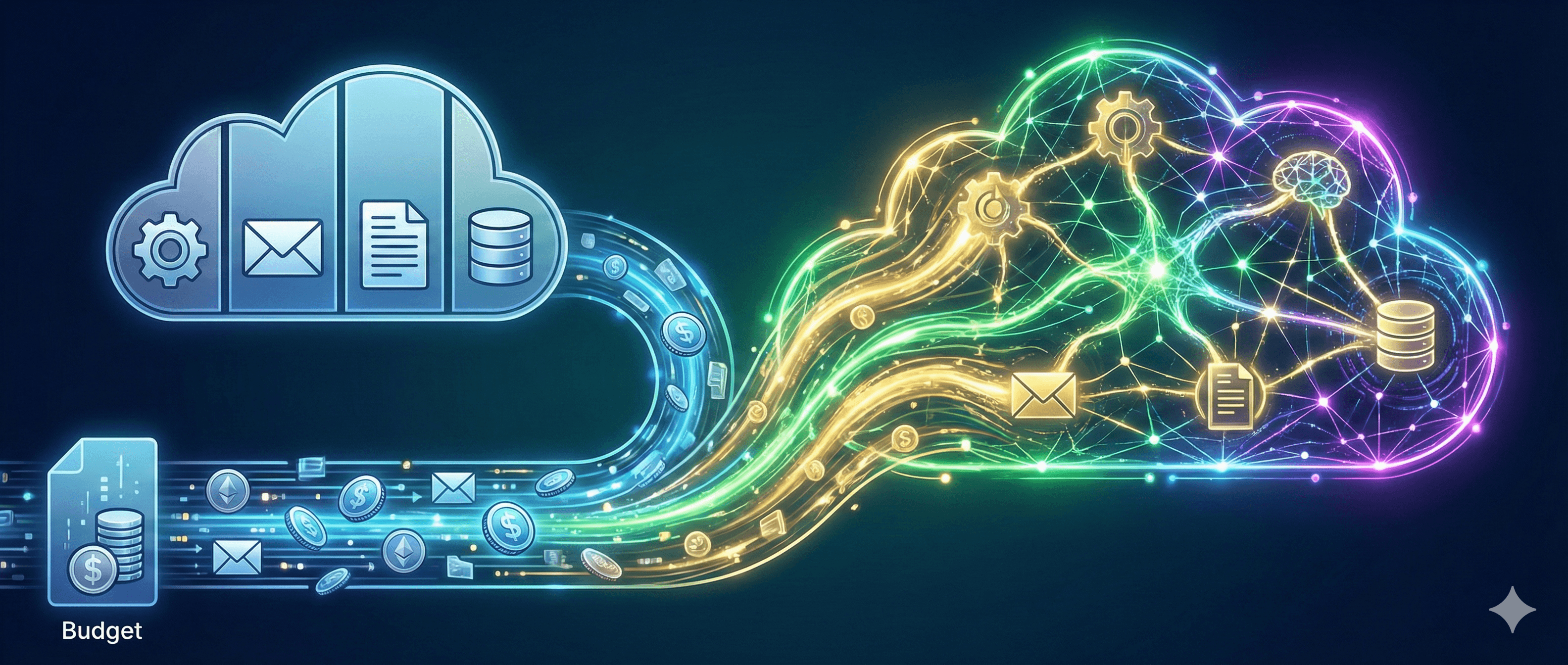Asana
Sep 10, 2025
Receive weekly AI news and advice straight to your inbox
By subscribing, you agree to allow Generation Digital to store and process your information according to our privacy policy. You can review the full policy at gend.co/privacy.
Upcoming Workshops and Webinars
Streamlined Operations for Canadian Businesses - Asana
Virtual Webinar
Wednesday, February 25, 2026
Online
Collaborate with AI Team Members - Asana
In-Person Workshop
Thursday, February 26, 2026
Toronto, Canada
From Concept to Prototype - AI in Miro
Online Webinar
Wednesday, February 18, 2026
Online