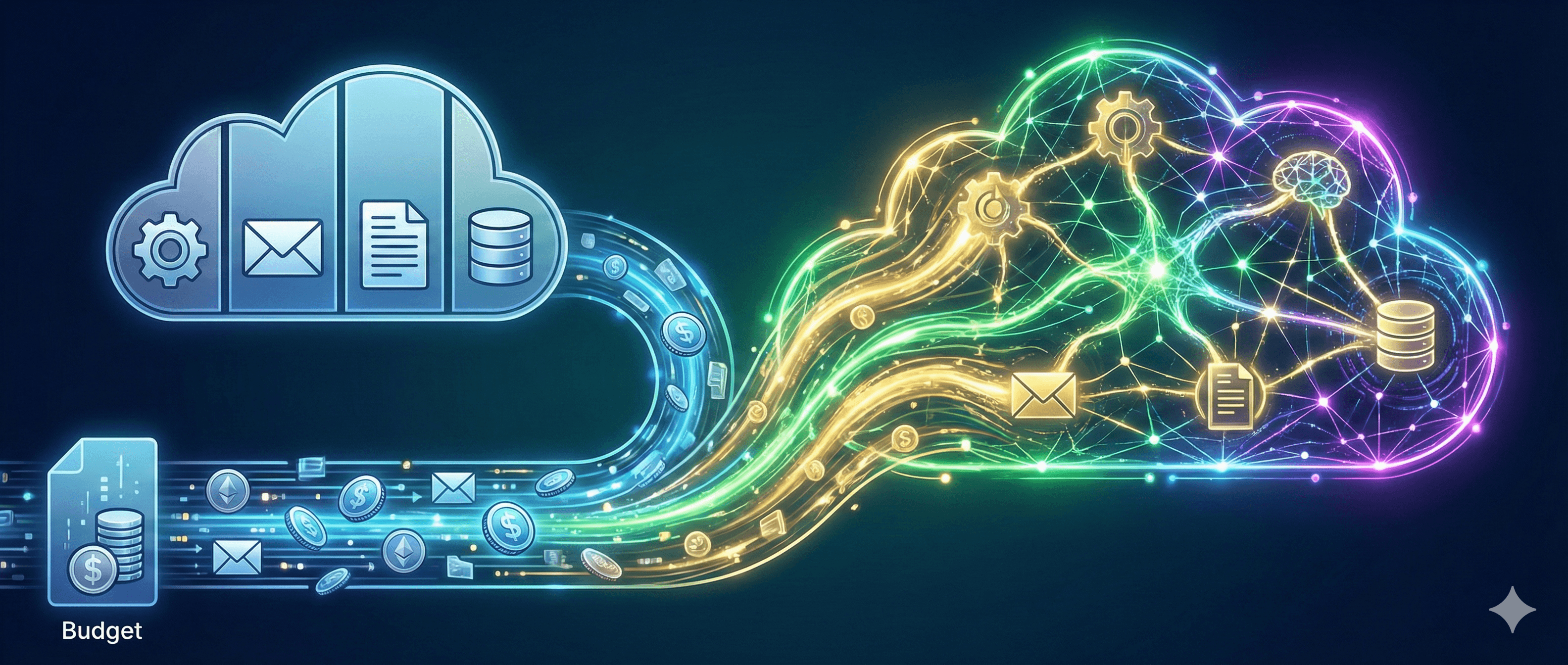A Guide to Designing and Building a Conversational AI Chatbot for Canadian Businesses
A Guide to Designing and Building a Conversational AI Chatbot for Canadian Businesses
Gather
Sep 10, 2025


Uncertain about how to get started with AI?
Evaluate your readiness, potential risks, and key priorities in less than an hour.
Uncertain about how to get started with AI?
Evaluate your readiness, potential risks, and key priorities in less than an hour.
➔ Download Our Free AI Preparedness Pack
How to Build an Effective Conversational AI Chatbot in 2025
In today's tech-driven work environment, conversational AI has transformed from a luxury to a vital component for enterprises in serving customers and enabling employees. Modern chatbots do more than answer FAQs—they tap into business knowledge, streamline workflows, and offer secure, context-aware assistance.
This guide details the crucial steps for crafting and deploying a conversational AI assistant for your organization.
Step 1: Define Your Objectives and Use Cases
Before selecting a platform or creating a flow, clarify your goals for the AI assistant. Typical objectives include:
Enhancing customer support response times
Reducing service team burden by handling repetitive inquiries
Providing employees quick access to company knowledge
Facilitating transactions or approvals
Begin with a few high-impact use cases (like HR queries, IT support, or product information) and expand later.
Step 2: Choose the Right Platform
The landscape has changed considerably. Rather than building custom chatbots from scratch, many enterprises are now turning to AI knowledge platforms like Glean.
Glean leverages advanced natural language search and generative AI to connect directly to your organization’s documents, tools, and data. Instead of manually programming intents and workflows, Glean enables employees to ask natural questions and receive accurate, context-aware responses based on your company’s information.
This shortens development time, reduces complexity, and accelerates AI adoption while enhancing security.
Step 3: Design the Interaction Experience
Even with generative AI, design remains crucial. Consider:
Clarity: Ensure replies are brief, precise, and reliable.
Fallbacks: Always offer a method to escalate to a human or source document.
Tone: Align the assistant’s style with your brand voice.
Guided prompts: Provide suggestions to help users phrase their inquiries effectively.
Step 4: Configure and Connect Your AI Assistant
Instead of manually setting up intents, platforms like Glean allow you to integrate with the systems you already use:
Knowledge bases and wikis
Collaboration tools like Slack, Teams, or Asana
File storage solutions such as Google Drive, SharePoint, or Box
SaaS apps across your infrastructure
This makes your assistant immediately more robust and lessens the need for custom development.
Step 5: Test in Real Workflows
Launch the assistant with a smaller group of employees or customers before a broader rollout. Gather feedback on:
Response accuracy
User-friendliness
Escalation success rate
Coverage gaps
Fine-tune the assistant’s settings and integrations based on real-world application.
Step 6: Deploy Across Channels
Your assistant should be accessible where users already operate. Deploy it in:
Internal chat (Slack, Teams)
Customer-facing website widgets
Mobile apps
Email support flows
Consistent experience across channels is key for widespread adoption.
Step 7: Monitor and Continuously Improve
The most successful AI assistants are always evolving. Use analytics and feedback to enhance performance, broaden integrations, and adapt to new business needs.
Modern platforms like Glean offer detailed dashboards to track adoption, engagement, and satisfaction metrics.
Best Practices for 2025
Start Small, Scale Fast: Initiate with a specific use case, then expand as adoption increases.
Prioritize Responsible AI: Ensure your assistant provides citations, avoids hallucination, and complies with enterprise standards.
Focus on Employee Productivity: Conversational AI isn’t just for customer service; it can also save thousands of hours for knowledge-heavy teams.
Secure by Design: Select a platform that safeguards sensitive data with enterprise-grade security and governance.
Keep the Human in the Loop: AI should augment, not replace, your team. Always include escalation options.
Why Choose Glean?
Glean is crafted for enterprises eager to make knowledge instantly accessible:
Generative AI + Search: Blends semantic search with generative answers rooted in your organization’s data.
Fast Deployment: Avoid building everything from scratch—connect your existing systems and proceed.
Enterprise Security: Comes with SOC 2, GDPR, and enterprise compliance ready to go.
Cross-Platform: Operates across Slack, Teams, web, and more.
Scalable: Efficiently transition from a small departmental pilot to a global rollout.
Conclusion
Conversational AI in 2025 is less about “building a bot” and more about deploying AI that truly comprehends and navigates your organization’s knowledge. With platforms like Glean, you can instantly provide employees and customers with the answers they need, improving efficiency and satisfaction while reducing operational costs.
At Generation Digital, we assist organizations in deploying secure, enterprise-ready conversational AI with Glean. Reach out to us today to discover how we can assist your AI journey.
How to Build an Effective Conversational AI Chatbot in 2025
In today's tech-driven work environment, conversational AI has transformed from a luxury to a vital component for enterprises in serving customers and enabling employees. Modern chatbots do more than answer FAQs—they tap into business knowledge, streamline workflows, and offer secure, context-aware assistance.
This guide details the crucial steps for crafting and deploying a conversational AI assistant for your organization.
Step 1: Define Your Objectives and Use Cases
Before selecting a platform or creating a flow, clarify your goals for the AI assistant. Typical objectives include:
Enhancing customer support response times
Reducing service team burden by handling repetitive inquiries
Providing employees quick access to company knowledge
Facilitating transactions or approvals
Begin with a few high-impact use cases (like HR queries, IT support, or product information) and expand later.
Step 2: Choose the Right Platform
The landscape has changed considerably. Rather than building custom chatbots from scratch, many enterprises are now turning to AI knowledge platforms like Glean.
Glean leverages advanced natural language search and generative AI to connect directly to your organization’s documents, tools, and data. Instead of manually programming intents and workflows, Glean enables employees to ask natural questions and receive accurate, context-aware responses based on your company’s information.
This shortens development time, reduces complexity, and accelerates AI adoption while enhancing security.
Step 3: Design the Interaction Experience
Even with generative AI, design remains crucial. Consider:
Clarity: Ensure replies are brief, precise, and reliable.
Fallbacks: Always offer a method to escalate to a human or source document.
Tone: Align the assistant’s style with your brand voice.
Guided prompts: Provide suggestions to help users phrase their inquiries effectively.
Step 4: Configure and Connect Your AI Assistant
Instead of manually setting up intents, platforms like Glean allow you to integrate with the systems you already use:
Knowledge bases and wikis
Collaboration tools like Slack, Teams, or Asana
File storage solutions such as Google Drive, SharePoint, or Box
SaaS apps across your infrastructure
This makes your assistant immediately more robust and lessens the need for custom development.
Step 5: Test in Real Workflows
Launch the assistant with a smaller group of employees or customers before a broader rollout. Gather feedback on:
Response accuracy
User-friendliness
Escalation success rate
Coverage gaps
Fine-tune the assistant’s settings and integrations based on real-world application.
Step 6: Deploy Across Channels
Your assistant should be accessible where users already operate. Deploy it in:
Internal chat (Slack, Teams)
Customer-facing website widgets
Mobile apps
Email support flows
Consistent experience across channels is key for widespread adoption.
Step 7: Monitor and Continuously Improve
The most successful AI assistants are always evolving. Use analytics and feedback to enhance performance, broaden integrations, and adapt to new business needs.
Modern platforms like Glean offer detailed dashboards to track adoption, engagement, and satisfaction metrics.
Best Practices for 2025
Start Small, Scale Fast: Initiate with a specific use case, then expand as adoption increases.
Prioritize Responsible AI: Ensure your assistant provides citations, avoids hallucination, and complies with enterprise standards.
Focus on Employee Productivity: Conversational AI isn’t just for customer service; it can also save thousands of hours for knowledge-heavy teams.
Secure by Design: Select a platform that safeguards sensitive data with enterprise-grade security and governance.
Keep the Human in the Loop: AI should augment, not replace, your team. Always include escalation options.
Why Choose Glean?
Glean is crafted for enterprises eager to make knowledge instantly accessible:
Generative AI + Search: Blends semantic search with generative answers rooted in your organization’s data.
Fast Deployment: Avoid building everything from scratch—connect your existing systems and proceed.
Enterprise Security: Comes with SOC 2, GDPR, and enterprise compliance ready to go.
Cross-Platform: Operates across Slack, Teams, web, and more.
Scalable: Efficiently transition from a small departmental pilot to a global rollout.
Conclusion
Conversational AI in 2025 is less about “building a bot” and more about deploying AI that truly comprehends and navigates your organization’s knowledge. With platforms like Glean, you can instantly provide employees and customers with the answers they need, improving efficiency and satisfaction while reducing operational costs.
At Generation Digital, we assist organizations in deploying secure, enterprise-ready conversational AI with Glean. Reach out to us today to discover how we can assist your AI journey.
Receive weekly AI news and advice straight to your inbox
By subscribing, you agree to allow Generation Digital to store and process your information according to our privacy policy. You can review the full policy at gend.co/privacy.
Upcoming Workshops and Webinars


Streamlined Operations for Canadian Businesses - Asana
Virtual Webinar
Wednesday, February 25, 2026
Online


Collaborate with AI Team Members - Asana
In-Person Workshop
Thursday, February 26, 2026
Toronto, Canada


From Concept to Prototype - AI in Miro
Online Webinar
Wednesday, February 18, 2026
Online
Generation
Digital

Business Number: 256 9431 77 | Copyright 2026 | Terms and Conditions | Privacy Policy
Generation
Digital