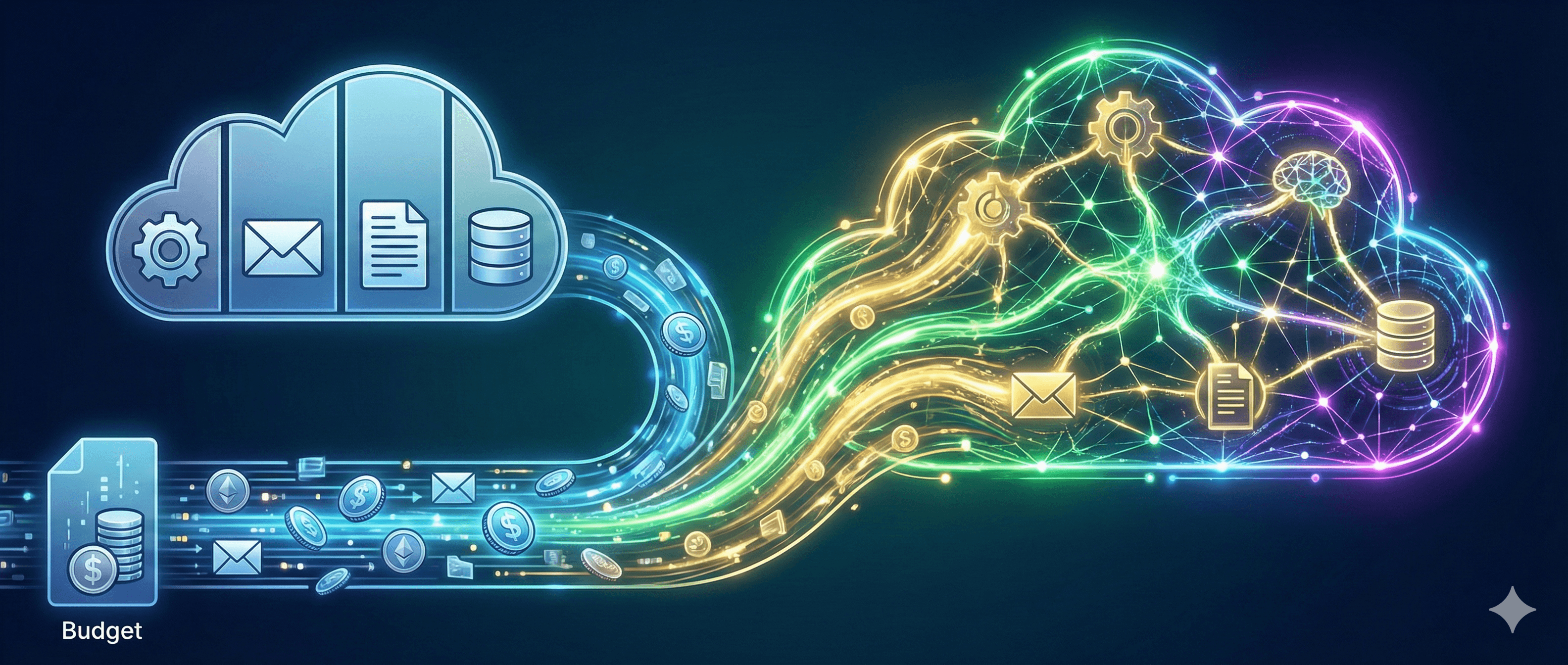Notion Q&A: Get instant answers from your workspace content
Notion Q&A: Get instant answers from your workspace content
Conceptual
Nov 12, 2025


Uncertain about how to get started with AI?
Evaluate your readiness, potential risks, and key priorities in less than an hour.
Uncertain about how to get started with AI?
Evaluate your readiness, potential risks, and key priorities in less than an hour.
➔ Download Our Free AI Preparedness Pack
Introduction
Notion Q&A lets you ask questions in plain language and get answers based on the content in your workspace. It reviews the pages and databases you are authorized to access, can utilize connected apps through AI connectors, and provides source references for clarity.

What is Notion Q&A
Q&A is an integrated chat interface within Notion AI that surfaces and synthesizes information throughout your workspace. You type a question, Q&A searches relevant pages and databases, and provides a succinct answer with references so you can verify the information.
How Notion Q&A works
Open the AI entry point in Notion, ask a question, and Q&A focuses its search on content you can access. It can also utilize AI connectors you have enabled, such as Google Drive or Slack, and may reference web results where configured. Responses include links to the original sources so teams can review the output.
Key capabilities
Workspace-based answers: Finds and synthesizes information from the pages and databases you have access to.
Citations: Provides source links to quickly verify accuracy.
Connectors and models: Can use approved connectors and allows you to switch between available AI models.
Why it matters
Teams often waste time searching through docs and databases. Q&A offers a single place to ask questions about your work, then directs you to the exact source, streamlining onboarding, speeding up status checks, and reducing duplicate efforts.
Who benefits
Product and Engineering: Query requirements, decisions, or timelines without navigating through numerous pages.
Marketing and CX: Retrieve brand guidelines, messaging, or policy snippets with citations for rapid reuse.
Operations and HR: Resolve onboarding or policy questions and link to the authoritative source.
Practical ways to start
Onboarding buddy: Ask for the top five pages a new hire should read, then explore the citations.
Status checks: Inquire about which projects changed this week and which milestones are at risk, then examine the linked pages.
Policy lookup: Request the travel or expense policy and confirm details via the linked page.
Pricing and availability
Notion AI availability and pricing were updated in 2025. Notion’s pricing page and Help Centre outline current plan features and AI terms, including details on AI subprocessors and data handling. Always check eligibility and AI access for your plan before implementing.
Security and permissions
Q&A adheres to Notion's sharing and permission protocols. It can only retrieve content that the requesting user has access to. Follow least-privilege principles, keep sensitive pages restricted, and review workspace security settings before enabling connectors.
Governance tips
Maintain a single source of truth for policies and standards to ensure Q&A answers are consistent.
Organize and tag databases to enhance retrieval quality.
Start with a small audience, verify citation accuracy, and then expand to additional teams.
How Generation Digital can help
Generation Digital assists teams in deploying Notion Q&A with assurance. We design the information architecture for robust answers, set up connectors and permissions, create a concise guide for routine queries, and define adoption metrics to demonstrate value quickly.
Call to action: Ready to pilot Notion Q&A with clear guidelines and measurable outcomes? Contact Generation Digital for a structured implementation plan.
FAQs
Does Q&A search everything in Notion
No. It only searches the content you have permission to access, providing citations so you can verify answers. Notion+1
Can Q&A use Google Drive or Slack
Yes, if you enable AI connectors for those tools. Q&A can use connector data along with your Notion pages. Notion
How do I start a Q&A session
Open the AI interface in Notion, click the sparkle icon at the bottom right of a page, then type your question. Notion
Is Q&A included in my plan
Notion’s plan and AI packaging have changed in 2025. Review the current pricing page and Help Centre to understand your plan’s AI access and terms. Notion+1
Introduction
Notion Q&A lets you ask questions in plain language and get answers based on the content in your workspace. It reviews the pages and databases you are authorized to access, can utilize connected apps through AI connectors, and provides source references for clarity.

What is Notion Q&A
Q&A is an integrated chat interface within Notion AI that surfaces and synthesizes information throughout your workspace. You type a question, Q&A searches relevant pages and databases, and provides a succinct answer with references so you can verify the information.
How Notion Q&A works
Open the AI entry point in Notion, ask a question, and Q&A focuses its search on content you can access. It can also utilize AI connectors you have enabled, such as Google Drive or Slack, and may reference web results where configured. Responses include links to the original sources so teams can review the output.
Key capabilities
Workspace-based answers: Finds and synthesizes information from the pages and databases you have access to.
Citations: Provides source links to quickly verify accuracy.
Connectors and models: Can use approved connectors and allows you to switch between available AI models.
Why it matters
Teams often waste time searching through docs and databases. Q&A offers a single place to ask questions about your work, then directs you to the exact source, streamlining onboarding, speeding up status checks, and reducing duplicate efforts.
Who benefits
Product and Engineering: Query requirements, decisions, or timelines without navigating through numerous pages.
Marketing and CX: Retrieve brand guidelines, messaging, or policy snippets with citations for rapid reuse.
Operations and HR: Resolve onboarding or policy questions and link to the authoritative source.
Practical ways to start
Onboarding buddy: Ask for the top five pages a new hire should read, then explore the citations.
Status checks: Inquire about which projects changed this week and which milestones are at risk, then examine the linked pages.
Policy lookup: Request the travel or expense policy and confirm details via the linked page.
Pricing and availability
Notion AI availability and pricing were updated in 2025. Notion’s pricing page and Help Centre outline current plan features and AI terms, including details on AI subprocessors and data handling. Always check eligibility and AI access for your plan before implementing.
Security and permissions
Q&A adheres to Notion's sharing and permission protocols. It can only retrieve content that the requesting user has access to. Follow least-privilege principles, keep sensitive pages restricted, and review workspace security settings before enabling connectors.
Governance tips
Maintain a single source of truth for policies and standards to ensure Q&A answers are consistent.
Organize and tag databases to enhance retrieval quality.
Start with a small audience, verify citation accuracy, and then expand to additional teams.
How Generation Digital can help
Generation Digital assists teams in deploying Notion Q&A with assurance. We design the information architecture for robust answers, set up connectors and permissions, create a concise guide for routine queries, and define adoption metrics to demonstrate value quickly.
Call to action: Ready to pilot Notion Q&A with clear guidelines and measurable outcomes? Contact Generation Digital for a structured implementation plan.
FAQs
Does Q&A search everything in Notion
No. It only searches the content you have permission to access, providing citations so you can verify answers. Notion+1
Can Q&A use Google Drive or Slack
Yes, if you enable AI connectors for those tools. Q&A can use connector data along with your Notion pages. Notion
How do I start a Q&A session
Open the AI interface in Notion, click the sparkle icon at the bottom right of a page, then type your question. Notion
Is Q&A included in my plan
Notion’s plan and AI packaging have changed in 2025. Review the current pricing page and Help Centre to understand your plan’s AI access and terms. Notion+1
Receive weekly AI news and advice straight to your inbox
By subscribing, you agree to allow Generation Digital to store and process your information according to our privacy policy. You can review the full policy at gend.co/privacy.
Upcoming Workshops and Webinars


Streamlined Operations for Canadian Businesses - Asana
Virtual Webinar
Wednesday, February 25, 2026
Online


Collaborate with AI Team Members - Asana
In-Person Workshop
Thursday, February 26, 2026
Toronto, Canada


From Concept to Prototype - AI in Miro
Online Webinar
Wednesday, February 18, 2026
Online
Generation
Digital

Business Number: 256 9431 77 | Copyright 2026 | Terms and Conditions | Privacy Policy
Generation
Digital