BONUS DOWNLOAD: Getting Started with Work Management (Ebook)
Asana remains one of the best collaboration tools for managing organisations, teams and projects. It democratises the project life cycle through features that encourage transparency, communication, and teamwork between team members, managers and business owners. However, it is far from the only option on the market.
Asana excels as a masterful collaboration tool with paid plans starting from £9.49 per user per month. However, it can come up short when it comes to financial budgeting, time-tracking and invoicing. Asana works excellently so long as you don’t require complex financial features straight out of the box. In this instance, you’ll need to have other tools to integrate with Asana to address the gaps.
In some improbable situations, Asana may not be a good fit for your team. It could be because of budget? Or perhaps the size of your team? Or maybe you want a tool to use in the short term? That’s why we have listed the top 10 Asana alternatives you can consider in your search for a project management tool.
Here’s the quick lowdown on the top 10 Asana alternatives for project management:
- Freedcamp, Quire, MeisterTask and nTask are best for organisations on a shoestring budget.
- KanbanFlow and Trello are best for organisations that like the zen of visual Kanban management.
- TeamWave is best for organisations that believe in having an all-in-one tool for everything.
- Zoho Project is excellent for organisations locked into the Zoho ecosystem.
- Jira is best for organisations that develop software and have many technical projects.
- Wrike is best for organisations that really can’t use Asana for whatever reason.
What to look for in an Asana alternative?
When you are shopping around for an Asana alternative, you need to find project management software that offers similar quality or qualities.
These top 10 Asana alternatives don’t exceed Asana in every category. But there are several areas in which the project management software you’re evaluating should meet some of Asana’s abilities to be considered a viable alternative.
- Ease of use
Asana is as user-friendly as it gets. Therefore, any alternative you consider should be just as flexible and focused on making your team’s life a breeze when collaborating.
- Offers additional functionality
Asana can do quite a lot for your organisation, but it doesn’t cover every base.
Asana focuses on the collaboration aspect of project management but doesn’t offer any financial management features. Asana integrations fill these gaps to provide a more balanced and rounded out project management process (from a finance/budgeting perspective).
- Offers competitive pricing
Asana is at its best with its paid plans but is also extremely useful on the free plan. Some alternatives match Asana’s pricing with similar features and can be considered a viable alternative.
Now that we analysed the key features and qualities that Asana alternatives should include, let’s dive into our top 10 Asana alternatives.

nTask
nTask is free, and that is one of its greatest strengths. The online project management tool focuses purely on helping teams collaborate. Its simplified workable user interface makes it suited for personal use as well as a business application.
It works well with teams of all sizes and industries. It is one of the top free Asana alternatives for its wide range of project management features that facilitate collaboration and helps streamline projects and work processes.
nTask can help you manage multiple projects related to software development, marketing, human resources, design, and legal.

Quire
Quire is another free Asana alternative. The free app facilitates task management for creative teams. It works well for teams who need to manage complex, laborious and time-consuming creative projects.
Quire helps you break down projects into smaller and easily manageable components. You can then prioritise the tasks as required. One of its key features is its easy-to-navigate interface. Plus, it does not restrict the number of manageable tasks and subtasks.

MeisterTask
This online task and project tool is free. It helps teams collaborate more efficiently while assisting managers in having complete control of the projects. In addition, teams can monitor a project’s progress in a simple to use application. A key feature of MeisterTask is the Kanban project dashboards. It also integrates with other tools to make project and task management more manageable, such as BitBucket, Dropbox and Google Drive.
ProofHub
ProofHub is an all-in-one project management and team collaboration software designed for teams of all sizes, from any industry vertical. Some core features of ProofHub are - Gantt charts, Kanban board, Instant chat, Online proofing, and Task management. It offers a common collaborative workspace where all users are on the same page for seamless collaboration on work to ensure timely completion and delivery of projects.
Since ProofHub is scalable and customizable, teams have the flexibility and leverage to use the tool in a way that best suits their work requirements. Even its basic plan offers a list of premium features and its simple learning curve gives users an effortless user-experience, literally!

Freedcamp
Freedcamp is a cloud-based collaboration and project management tool for teams and individuals. This service comes with a broad list of features regarding task assignment, communication, time tracking, scheduling and more.
Some of the core features include setting up task lists and setting them up as sticky notes on Kanban boards so it’s worth a try of its free version.
BONUS DOWNLOAD: Getting Started with Work Management (Ebook)
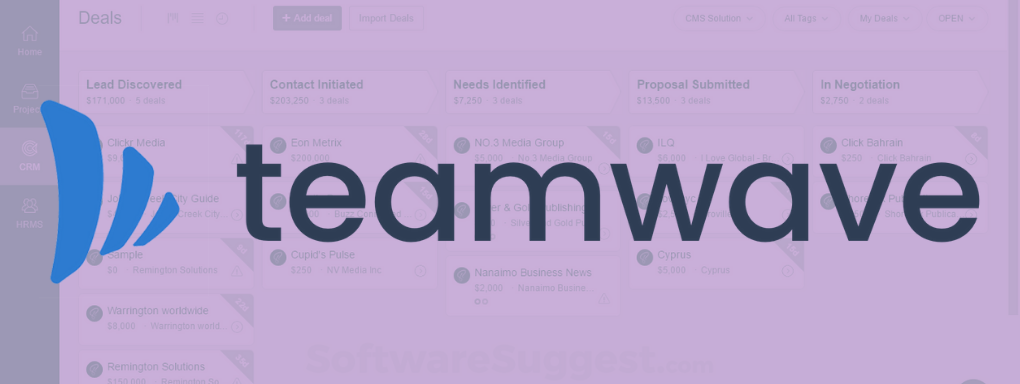
TeamWave
TeamWave is a full-featured Project Management, CRM & HR platform where you can attempt to manage your entire business.
In addition, it offers features like tasks and project creation, including due dates and time tracking, attachments, invoicing and others.
You can even access advanced features such as task and project conversations, dashboards for checking progress on all projects, an inbox for automatic updates, team management features with task assignees, integration with other solutions (e.g. Dropbox, Google Drive) and more. However, some say it probably does too much!

Trello
Trello is a longstanding project and task management application with multiple features for collaborative use, such as notifications, calendars, comments, file attachments, etc. Trello works in real-time with synchronisation across devices. In Trello, users can create checklists, add labels and due dates, invite people to join tasks, and connect with other applications, including Google Drive, Dropbox, Box, and OneDrive.
There are advanced features for power-ups, calendar, voting, and card ageing should Trello be the format for you.

Wrike
Wrike is a cloud-based project management platform that helps you manage projects and teams. It comes with enterprise-level security & scalability and integrates with other third-party programs and applications. In addition, Wrike makes your business more efficient, transparent and agile by allowing you to convert your messages and email into well-organized plans.
Wrike is a collaborative, easy-to-use and affordable app with features like Gantt charts, Calendars, and Custom Dashboards that allow for structuring via folders, projects and tasks and auto-assignment based on task statuses.

JIRA
JIRA is a project management tool used for Project Management, Bug Tracking, Issue Tracking and Workflow. It’s predominantly an issue-tracking tool for all types of software testing. Jira also supports Scrum and Kanban boards to quickly review the project’s progress and see the status of the individual tasks.
JIRA merges the following three concepts into one multi-functional platform – Project, Issue, and Workflow. In addition, it integrates with many other tools – Subversion, GIT, ClearCase, Team Foundation Software, Mercury, Concurrent Version System and many more.

Zoho Projects
Zoho Projects is a cloud-based project management software suited for small to medium-level companies and comes as a child of the popular Zoho CRM platform.
In Zoho, teams can collaborate using discussion forums, organise their work and track progress by splitting up a project into tasks and milestones. In addition, dashboards display all the recent project activities.

KanbanFlow
KanbanFlow is a lean project management tool with a simplified user interface that is easy to use. In addition, the Kanban board keeps everything neat and organised, maintaining workflow visual for easy tracking.
An exciting feature of this tool is time-tracking through the Pomodoro method. This method encourages working with total concentration for 25 minutes before taking a break.
Conclusion
Asana is undoubtedly the most powerful and complete work management app out there. However, there are hundreds of free and paid alternatives that might better suit your needs.
These 10 Asana alternatives will make the task management process easier and more efficient and offer a wide array of valuable functions.
There are plenty of solutions to help your team prioritise tasks and enhance communication. Some combine the features of task management software with a chat. Others are better-rounded and have everything you might need in one place, without switching between different tools to manage tasks and discuss related matters. Picking out the best project management app can help manage multiple projects, handle simultaneous workflows, or press for time on rapid team collaboration.
It all comes down to your personal and business requirements. Don’t forget to scale and measure your needs before spending any money on project management software. That’s the only and best recommendation that anyone can give to you.
BONUS DOWNLOAD: Getting Started with Work Management (Ebook)




