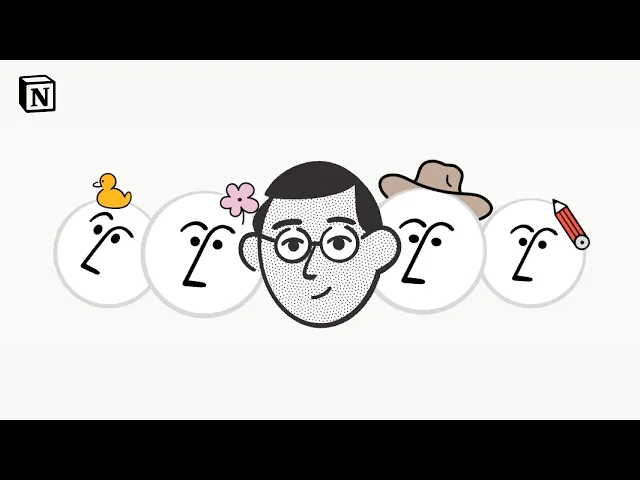As a Notion Platinum Solutions Partner, Generation Digital helps organisations unlock the full potential of Notion through expert setup, workflow design, training, and AI integration. We tailor Notion to your business—so your teams gain a connected, intelligent workspace that saves time, improves clarity, and drives better outcomes.

What is Notion?
Notion combines the power of documents, databases, and wikis in a single workspace. It helps teams capture ideas, manage projects, and centralise knowledge so everyone stays aligned. Unlike traditional tools that separate planning and documentation, Notion connects everything—so your notes, tasks, and goals live side by side and stay in sync.
Why use Notion?
Notion brings clarity and focus to complex work. Notion helps teams move faster by keeping information organised and accessible, reducing time spent switching between tools. With built-in AI, it can generate summaries, automate workflows, and surface insights instantly. From individual productivity to enterprise collaboration, Notion gives every user the tools to think clearly and act decisively.
Notion at Scale?
Notion offers the flexibility teams love, with the security and control enterprises require. Advanced admin tools, single sign-on (SSO), and granular permissions keep data safe and governance simple. Global teams can standardise templates, share best practices, and integrate with tools like Slack, Jira, and Google Workspace. With robust performance and dedicated support, Notion scales effortlessly as your organisation grows.
Free
$0
For individuals to organise personal projects and life.
Free for individual use
Basic forms
Basic sites
Notion Calendar
Notion Mail (Syncs with Gmail)
Databases including subtasks, dependencies, custom properties and more
Notion AITrial of Notion AI
Plus (billed per user)
$10/mo
For small teams and professionals to work together.
Everything in Free
Unlimited collaborative blocks
Unlimited file uploads
Unlimited charts
Custom forms
Custom sites
Basic integrations
Notion AI
Trial of Notion AI
Business (billed per user)
$20/mo
For growing businesses to streamline teamwork.
Everything in Plus
- SAML SSO
- Granular database permissions
- Verify any page
- Private teamspaces
- Conditional forms logic
- Domain verification
- Premium integrations
Notion AI
- Agent Enterprise Search
- AI meeting notes
- Research mode
Enterprise
$POA
For organisations to operate with scalability, control and security.
Everything in Business:
Everything in Business:
- User provisioning (SCIM)
- Advanced security & controls
- Audit log
- Customer success manager
- Security & Compliance integrations (DLP, SIEM)
- Domain management
- Advanced integrations
Notion AI
- AgentEnterprise Search
- AI meeting notes
- Research mode
- Zero data retention with LLM providers
"Generation Digital have supported UK Research and Innovation with improving our integration of Asana. We value their knowledge, expertise and approach to collaboration."

"Generation Digital was highly effective in laying out our objectives for using Asana and increasing adoption without our organisation."

"Generation Digital is so important for us, as a partner, to ensure we get the best practice advice delivered so we can ensure that Asana is both tightly controlled and works effectively."

How OpenAI turns shared knowledge into faster workflows with Notion → |
How Ramp cut tool costs by over 70% and scaled AI across the company → |
Figma’s knowledge base keeps everyone informed and aligned → |
Toyota uses Notion to drive more efficient workflows with collaboration→ |
Blinkist’s hiring process unlocks growth with quality → |
Pitch's marketing system keeps output high and quality consistent → |
Our Asana ROI Calculator is designed to show you the measurable impact Asana can bring to your organisation.
By entering a few simple details, you can see:
The time your teams could save with streamlined workflows
The potential increase in productivity and collaboration
The financial benefits of reducing wasted effort and duplicated work
Whether you are making the business case for adoption or want to understand the return on your current investment, the calculator gives you a clear picture of how Asana helps teams move faster, stay aligned, and deliver results.
Start your calculation today and see how much more your organisation could achieve with Asana.
Blueprint
Our Notion Blueprint examines how teams document, share, and reuse knowledge. We analyse how information is stored today, then design a scalable structure for wikis, projects, and AI-assisted processes. The outcome is a smarter workspace that keeps knowledge connected and ready to act on.
Onboarding
We start by setting your teams up for success. Using our Generation Digital Blueprint for Success, we design a Notion workspace that’s structured, secure, and aligned with how your organisation actually works. From permissions to templates, every detail supports clarity from day one.
Adoption
Successful adoption means more than just logging in. We guide your teams through hands-on sessions and tailored resources so Notion becomes a natural part of their workflow. Our focus is on confidence and consistency—turning curiosity into everyday use.
Growth
As your teams grow, your Notion setup should grow with you. We help you expand workspaces, connect tools, and introduce AI features that save time and surface knowledge where it’s needed most. The Blueprint ensures every improvement adds measurable value.
Support
Our relationship doesn’t end at go-live. We provide ongoing guidance, training refreshers, and strategic reviews to keep your Notion environment evolving with your business. Think of us as your long-term partner for continuous improvement.
General FAQ
AI & Automation
Plans, Setup & Useage

Notion Q&A: instant answers from your workspace content

Notion Agents: configurable AI teammates inside Notion

Generation Digital welcomes Notion to the partner network as a core platform for AI success

Model Context Protocol (MCP): The Adoption Guide

Notion in healthcare: military-grade decision templates & governance