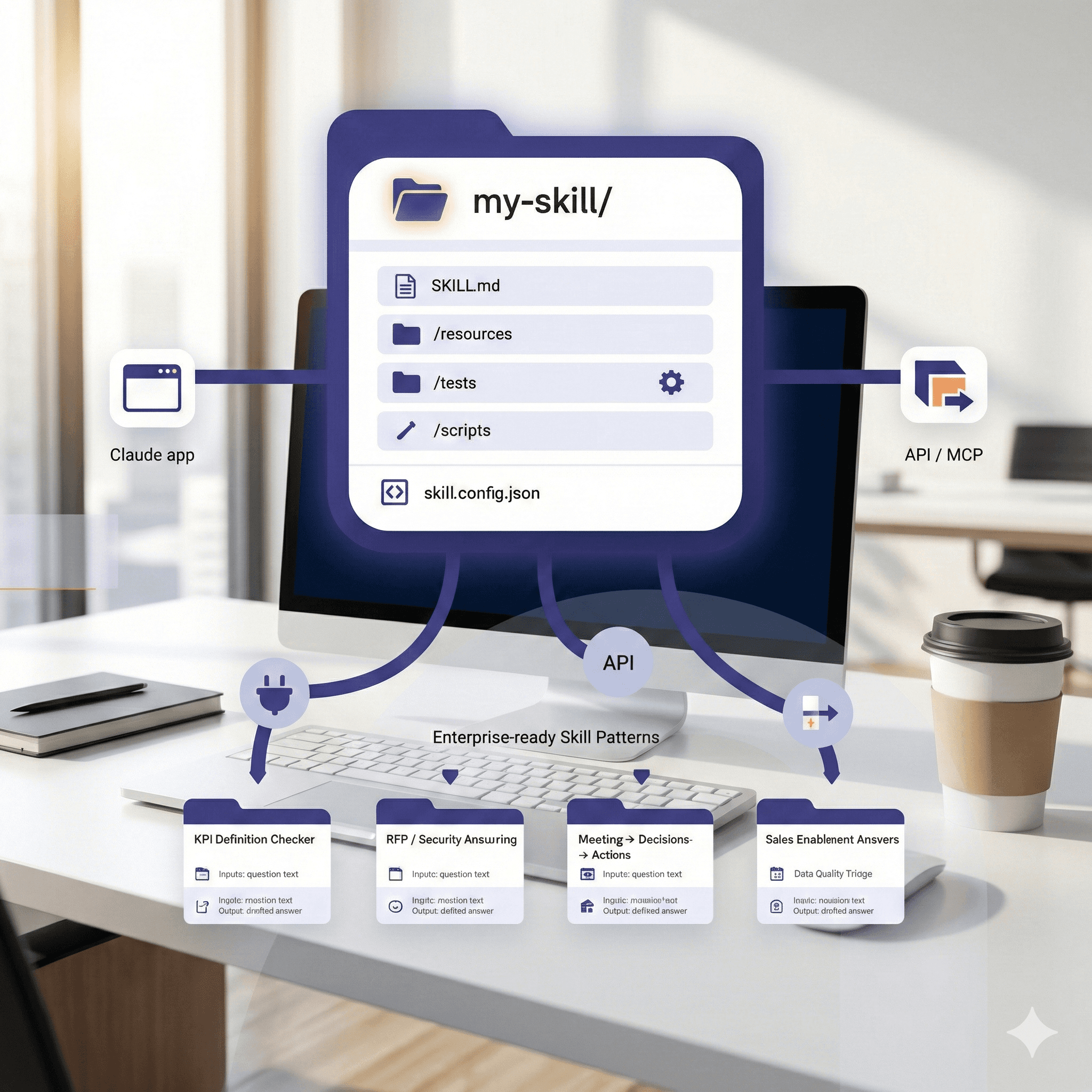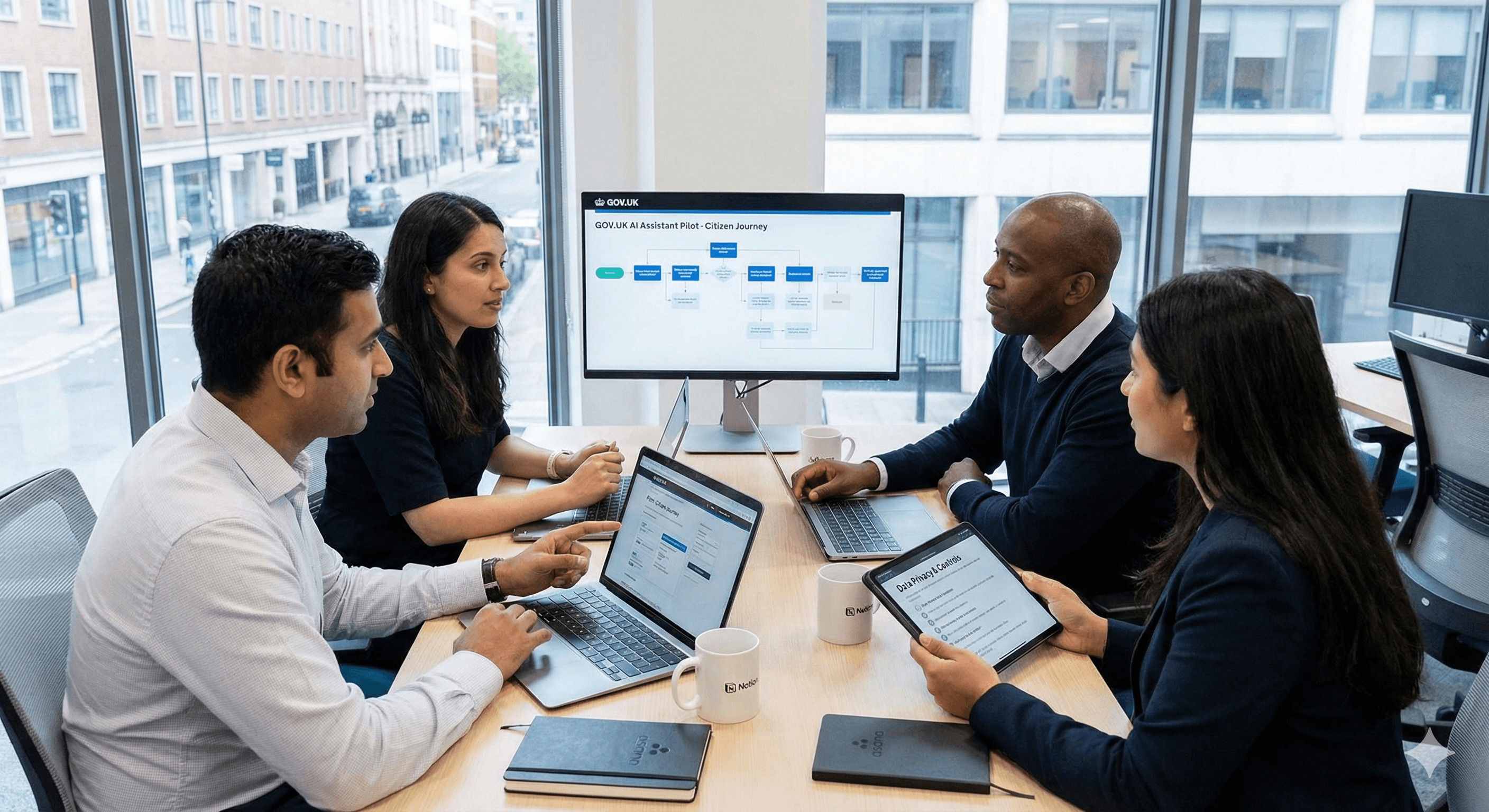Asana vs Miro, and How They Work Together
Asana vs Miro, and How They Work Together
Asana
Miro
Jan 30, 2026
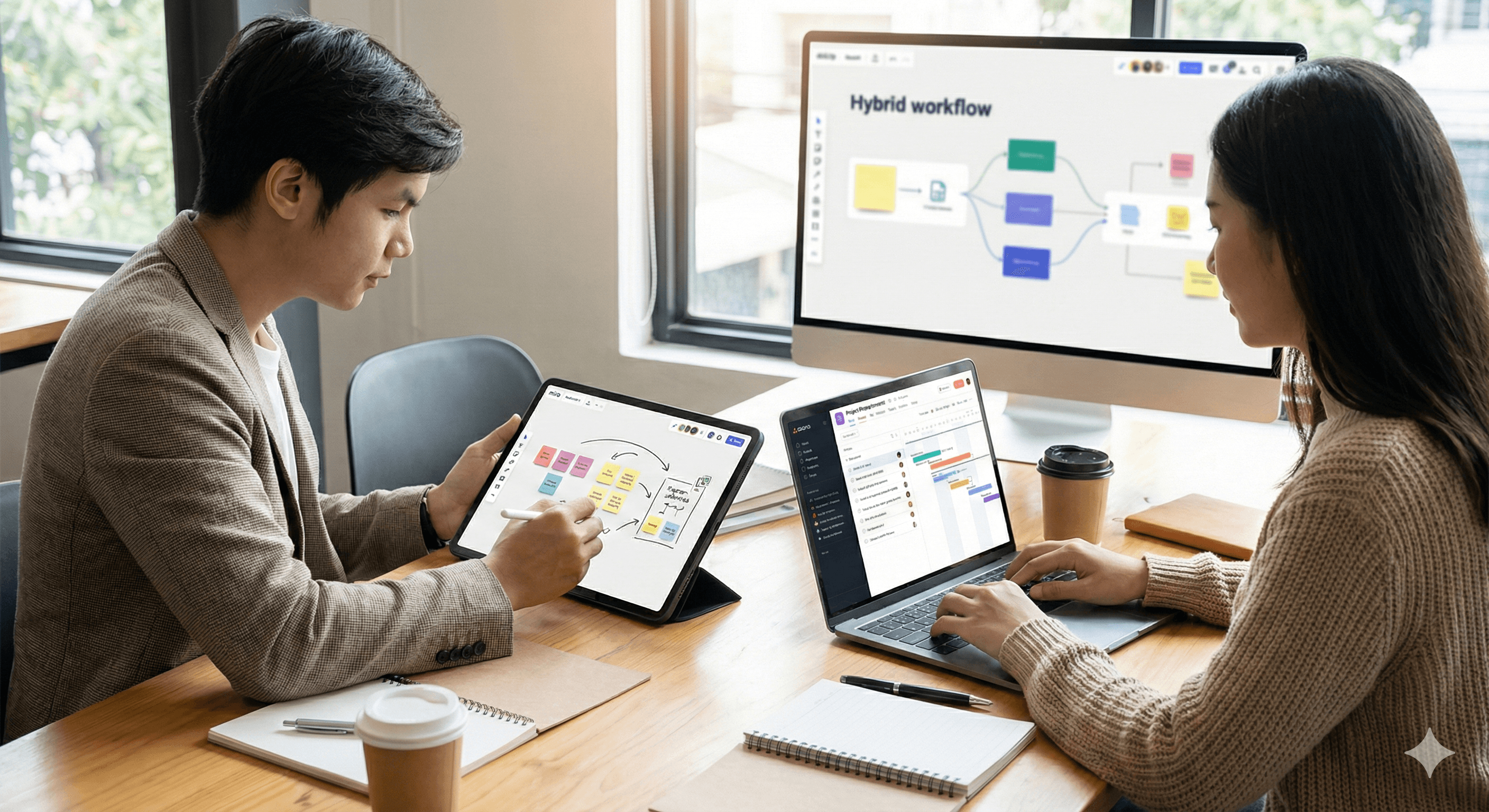
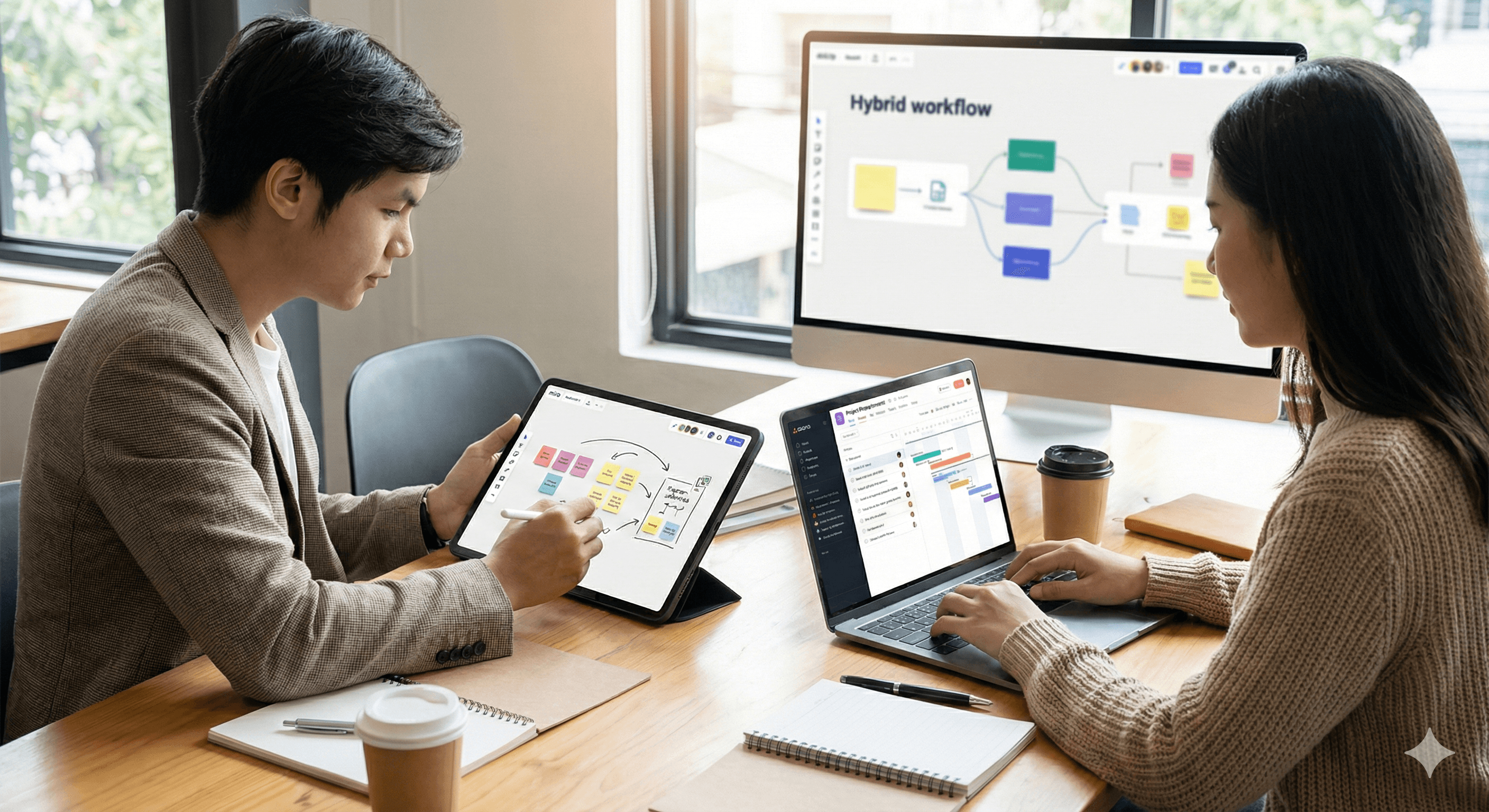
Not sure what to do next with AI?
Assess readiness, risk, and priorities in under an hour.
Not sure what to do next with AI?
Assess readiness, risk, and priorities in under an hour.
➔ Download Our Free AI Readiness Pack
Asana is your system of record for work: owners, dates, dependencies, status. Miro is your system of understanding: discovery, mapping, decisions. They overlap at planning, but they’re strongest together. Use Miro to create shared clarity, then push prioritised work into Asana for execution, governance, reporting and scale.
Who this guide is for
Leaders choosing tools for cross-functional delivery (Product, PMO, Ops, Engineering, Marketing). We’re partners to both platforms; this is a candid view on when each shines, where they struggle, and how to run them as a single operating system.
TL;DR: If you only remember one diagram
Think: Miro = infinite canvas for ideas, structure, and decisions.
Do: Asana = tracked tasks, owners, dependencies, and outcomes.
Bridge: Integrations keep evidence ↔ execution in sync (Miro frames link to Asana epics/stories; Asana updates surface back on the board).
Core strengths (side-by-side)
Area | Asana strengths | Miro strengths |
|---|---|---|
Primary job | Work orchestration, portfolios, approvals, dependencies, SLAs, audit trails | Collaborative thinking: discovery, scope shaping, mapping, workshops |
AI value | Draft updates, status summaries, grooming, AI Teammates for routine follow-ups | Cluster insights, summarise frames, draft scope, diagram checks |
Planning | Roadmaps, capacity, dependencies, milestones | Brainstorm → themes → scope; visual timelines & dependency maps |
Execution | Epics/stories, workflows, rules, forms, dashboards | Co-creation space for designs, research, and live rituals |
Governance | Permissions, approvals, change history, reporting | Decision logs, visual traceability to evidence |
Where it breaks | Over-templating causes noise; whiteboarding in Asana is clunky | Trying to run execution on the board creates chaos & stale status |
Candid take: You can plan in Asana and you can capture actions in Miro—but forcing either to do the other’s job creates friction and weak signals.
When to choose which (decision guide)
Choose Miro when you need to: explore problems, align stakeholders visually, cluster research, map dependencies, run workshops, record decisions with context.
Choose Asana when you need to: assign owners, set dates, model dependencies, automate workflows, report status, and scale execution across teams.
Hand-off moment: Once scope/decisions stabilise on Miro, convert workstreams → Asana epics/stories with backlinks to frames. From that point, treat Miro as context and Asana as truth for delivery.
The integration that matters (minimum viable flow)
Scope in Miro: Discovery → Insights → Workstreams (frame links + decision log).
Push to Asana: Create epics/stories with acceptance criteria and links back to Miro frames.
Mirror status: A lightweight script/rule posts weekly Asana updates into a “Status” frame on the Miro board.
Close the loop: During showcases, jump from Asana tasks to relevant Miro frames for evidence; update decisions if scope changes.
Governance tip: Publish contribution rules on the board (“Miro for ideas & decisions; Asana for status & dates”).
Playbooks you can run tomorrow
1) Brainstorm → executable plan in 90 minutes
Capture stickies, cluster with Miro AI, draft scope & acceptance criteria.
Convert workstreams into Asana epics with subtasks; assign owners & dates.
Add a ‘Decision’ record linking both sides.
2) Quarterly planning: one board, many teams
Import team backlogs (links).
Map cross-team dependencies in Miro; label critical path.
Create/adjust Asana roadmaps and portfolio views from agreed workstreams.
3) Beta feedback → roadmap updates
Public Miro board collects feedback; summarise weekly with AI.
Convert prioritised items to Asana tasks; tie them to roadmap goals.
Showcase progress by linking shipped tasks back to the public frame.
Anti-patterns (be brutally honest)
Running execution in Miro: boards rot; owners/dates drift; reporting dies. Move to Asana once scope is stable.
Doing discovery in Asana: list-shaped ideation hides nuance; no spatial reasoning; weak alignment. Start in Miro.
Dual sources of truth: if status lives in both, no one trusts either. Pick Asana for status.
No decision log: you’ll re-debate. Maintain a Miro Decisions frame linking to Asana items affected.
Roles & RACI for the stack
Product/PM: Facilitates Miro discovery; owns decision log; creates Asana epics.
Engineering/Delivery: Breaks epics into stories/tasks; updates status in Asana.
Design/Research: Curates evidence in Miro; links artifacts to Asana tasks.
PMO/Leadership: Reviews Miro summary frames; consumes Asana portfolio dashboards.
Metrics that matter
Discovery→scope lead time
% tasks with Miro evidence links
Rework after sign-off
Decision latency
Status freshness in Asana
Dependency-related slippage
Seat strategy & cost hygiene
Miro: give creator seats to facilitators/design/PM; viewers/commenters for stakeholders; consider public boards for feedback with moderation.
Asana: full seats for owners/assignees; guests for external collaborators; automate recurring admin via rules instead of extra human time.
Security & compliance
Keep PII and contracts in your doc system; link, don’t paste.
Use least-privilege on both platforms; separate dev/test sandboxes for integrations.
Treat Miro frames as evidence, Asana as the auditable change log.
FAQs
Can we replace Miro with Asana whiteboards?
You’ll lose depth for discovery and alignment. Use Asana whiteboards for light sketches, but keep serious discovery in Miro.
Can we manage projects only in Miro?
Not at scale. Use Miro to decide and Asana to deliver.
Where should we store specs?
Wherever your team writes long-form (Confluence/Docs/Notion). Link from both Miro and Asana.
How do we keep links fresh?
Use one integration path: Miro frame ↔ Asana epic/story; never link to random board areas.
SEO Metadata (draft)
Title (57 chars): Asana vs Miro in 2026 — and why you need both
Meta description (156 chars):
Slug: asana-miro
Schema recommendations
FAQPage for common questions.
HowTo for the integration flow (Miro → Asana hand-off).
Call to action
Want a joint stack review?
We’ll audit your Miro boards and Asana projects, design the hand‑off, wire the integration, and deliver a 90‑day roadmap with metrics and governance.
Asana is your system of record for work: owners, dates, dependencies, status. Miro is your system of understanding: discovery, mapping, decisions. They overlap at planning, but they’re strongest together. Use Miro to create shared clarity, then push prioritised work into Asana for execution, governance, reporting and scale.
Who this guide is for
Leaders choosing tools for cross-functional delivery (Product, PMO, Ops, Engineering, Marketing). We’re partners to both platforms; this is a candid view on when each shines, where they struggle, and how to run them as a single operating system.
TL;DR: If you only remember one diagram
Think: Miro = infinite canvas for ideas, structure, and decisions.
Do: Asana = tracked tasks, owners, dependencies, and outcomes.
Bridge: Integrations keep evidence ↔ execution in sync (Miro frames link to Asana epics/stories; Asana updates surface back on the board).
Core strengths (side-by-side)
Area | Asana strengths | Miro strengths |
|---|---|---|
Primary job | Work orchestration, portfolios, approvals, dependencies, SLAs, audit trails | Collaborative thinking: discovery, scope shaping, mapping, workshops |
AI value | Draft updates, status summaries, grooming, AI Teammates for routine follow-ups | Cluster insights, summarise frames, draft scope, diagram checks |
Planning | Roadmaps, capacity, dependencies, milestones | Brainstorm → themes → scope; visual timelines & dependency maps |
Execution | Epics/stories, workflows, rules, forms, dashboards | Co-creation space for designs, research, and live rituals |
Governance | Permissions, approvals, change history, reporting | Decision logs, visual traceability to evidence |
Where it breaks | Over-templating causes noise; whiteboarding in Asana is clunky | Trying to run execution on the board creates chaos & stale status |
Candid take: You can plan in Asana and you can capture actions in Miro—but forcing either to do the other’s job creates friction and weak signals.
When to choose which (decision guide)
Choose Miro when you need to: explore problems, align stakeholders visually, cluster research, map dependencies, run workshops, record decisions with context.
Choose Asana when you need to: assign owners, set dates, model dependencies, automate workflows, report status, and scale execution across teams.
Hand-off moment: Once scope/decisions stabilise on Miro, convert workstreams → Asana epics/stories with backlinks to frames. From that point, treat Miro as context and Asana as truth for delivery.
The integration that matters (minimum viable flow)
Scope in Miro: Discovery → Insights → Workstreams (frame links + decision log).
Push to Asana: Create epics/stories with acceptance criteria and links back to Miro frames.
Mirror status: A lightweight script/rule posts weekly Asana updates into a “Status” frame on the Miro board.
Close the loop: During showcases, jump from Asana tasks to relevant Miro frames for evidence; update decisions if scope changes.
Governance tip: Publish contribution rules on the board (“Miro for ideas & decisions; Asana for status & dates”).
Playbooks you can run tomorrow
1) Brainstorm → executable plan in 90 minutes
Capture stickies, cluster with Miro AI, draft scope & acceptance criteria.
Convert workstreams into Asana epics with subtasks; assign owners & dates.
Add a ‘Decision’ record linking both sides.
2) Quarterly planning: one board, many teams
Import team backlogs (links).
Map cross-team dependencies in Miro; label critical path.
Create/adjust Asana roadmaps and portfolio views from agreed workstreams.
3) Beta feedback → roadmap updates
Public Miro board collects feedback; summarise weekly with AI.
Convert prioritised items to Asana tasks; tie them to roadmap goals.
Showcase progress by linking shipped tasks back to the public frame.
Anti-patterns (be brutally honest)
Running execution in Miro: boards rot; owners/dates drift; reporting dies. Move to Asana once scope is stable.
Doing discovery in Asana: list-shaped ideation hides nuance; no spatial reasoning; weak alignment. Start in Miro.
Dual sources of truth: if status lives in both, no one trusts either. Pick Asana for status.
No decision log: you’ll re-debate. Maintain a Miro Decisions frame linking to Asana items affected.
Roles & RACI for the stack
Product/PM: Facilitates Miro discovery; owns decision log; creates Asana epics.
Engineering/Delivery: Breaks epics into stories/tasks; updates status in Asana.
Design/Research: Curates evidence in Miro; links artifacts to Asana tasks.
PMO/Leadership: Reviews Miro summary frames; consumes Asana portfolio dashboards.
Metrics that matter
Discovery→scope lead time
% tasks with Miro evidence links
Rework after sign-off
Decision latency
Status freshness in Asana
Dependency-related slippage
Seat strategy & cost hygiene
Miro: give creator seats to facilitators/design/PM; viewers/commenters for stakeholders; consider public boards for feedback with moderation.
Asana: full seats for owners/assignees; guests for external collaborators; automate recurring admin via rules instead of extra human time.
Security & compliance
Keep PII and contracts in your doc system; link, don’t paste.
Use least-privilege on both platforms; separate dev/test sandboxes for integrations.
Treat Miro frames as evidence, Asana as the auditable change log.
FAQs
Can we replace Miro with Asana whiteboards?
You’ll lose depth for discovery and alignment. Use Asana whiteboards for light sketches, but keep serious discovery in Miro.
Can we manage projects only in Miro?
Not at scale. Use Miro to decide and Asana to deliver.
Where should we store specs?
Wherever your team writes long-form (Confluence/Docs/Notion). Link from both Miro and Asana.
How do we keep links fresh?
Use one integration path: Miro frame ↔ Asana epic/story; never link to random board areas.
SEO Metadata (draft)
Title (57 chars): Asana vs Miro in 2026 — and why you need both
Meta description (156 chars):
Slug: asana-miro
Schema recommendations
FAQPage for common questions.
HowTo for the integration flow (Miro → Asana hand-off).
Call to action
Want a joint stack review?
We’ll audit your Miro boards and Asana projects, design the hand‑off, wire the integration, and deliver a 90‑day roadmap with metrics and governance.
Get weekly AI news and advice delivered to your inbox
By subscribing you consent to Generation Digital storing and processing your details in line with our privacy policy. You can read the full policy at gend.co/privacy.
Generation
Digital

UK Office
Generation Digital Ltd
33 Queen St,
London
EC4R 1AP
United Kingdom
Canada Office
Generation Digital Americas Inc
181 Bay St., Suite 1800
Toronto, ON, M5J 2T9
Canada
USA Office
Generation Digital Americas Inc
77 Sands St,
Brooklyn, NY 11201,
United States
EU Office
Generation Digital Software
Elgee Building
Dundalk
A91 X2R3
Ireland
Middle East Office
6994 Alsharq 3890,
An Narjis,
Riyadh 13343,
Saudi Arabia
Company No: 256 9431 77 | Copyright 2026 | Terms and Conditions | Privacy Policy
Generation
Digital

UK Office
Generation Digital Ltd
33 Queen St,
London
EC4R 1AP
United Kingdom
Canada Office
Generation Digital Americas Inc
181 Bay St., Suite 1800
Toronto, ON, M5J 2T9
Canada
USA Office
Generation Digital Americas Inc
77 Sands St,
Brooklyn, NY 11201,
United States
EU Office
Generation Digital Software
Elgee Building
Dundalk
A91 X2R3
Ireland
Middle East Office
6994 Alsharq 3890,
An Narjis,
Riyadh 13343,
Saudi Arabia